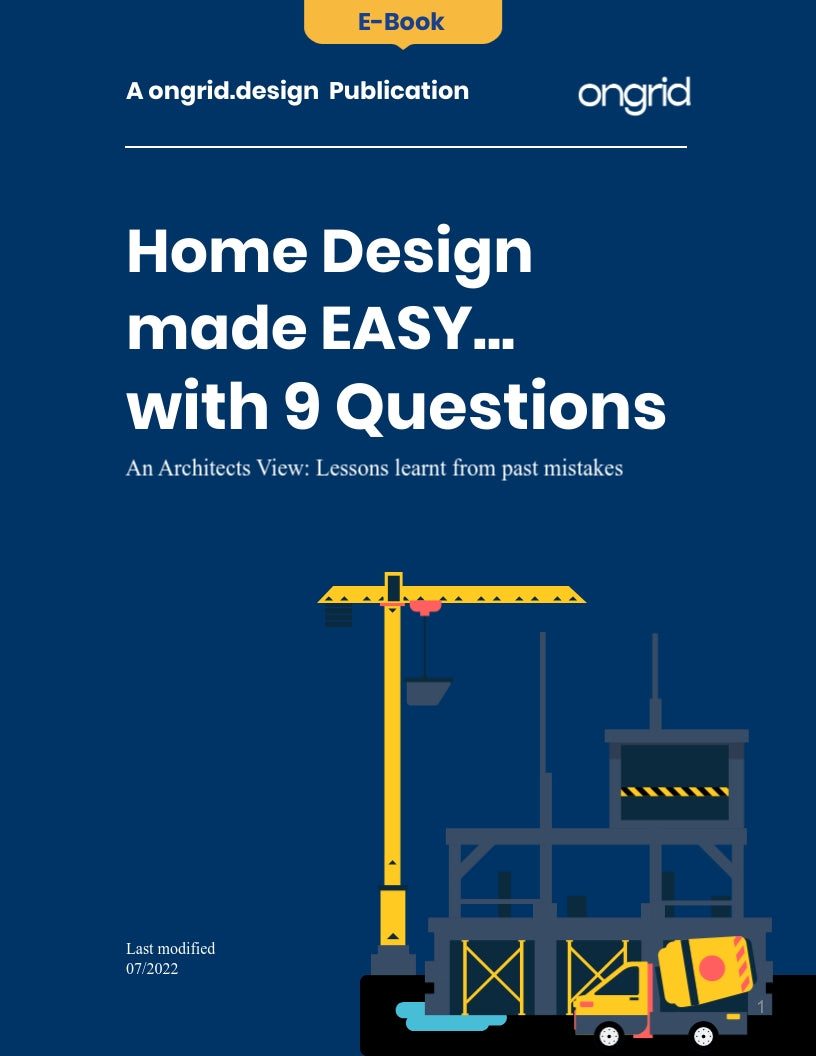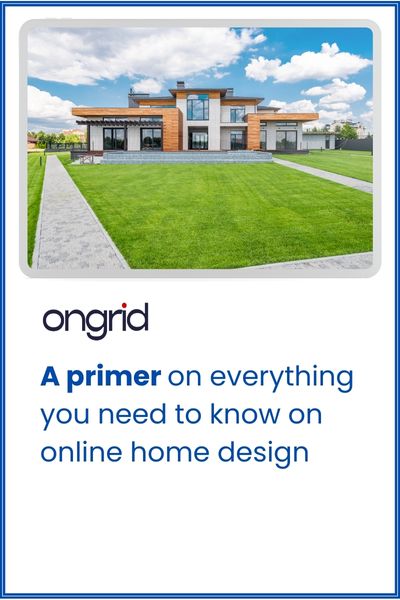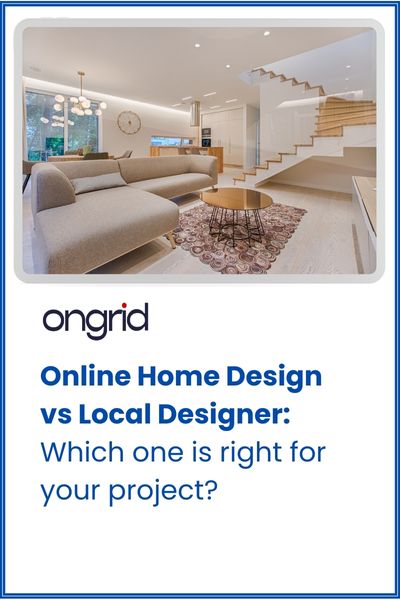Comparing Online Design Tools: How to Choose the Best One for Your Home Project
Key Takeaways
|
Online Design Tool |
Pros |
Cons |
|
RoomSketcher |
Easy to use, realistic 3D rendering, floor plan library |
Limited free version, requires subscription for more features |
|
SmartDraw |
Powerful drawing features, extensive symbol library, cloud-based |
Expensive, steep learning curve, not very intuitive |
|
Homestyler |
Free, user-friendly, high-quality 3D rendering, large furniture catalog |
No offline mode, limited customization options, slow loading time |
|
Planner 5D |
AI-powered, versatile, supports VR and AR, works on multiple devices |
Requires internet connection, some features are premium only, low-quality 3D rendering |
|
Coohom |
Professional, fast and smooth 3D rendering, supports VR and AR, customizable lighting and materials |
Not very beginner-friendly, requires registration, some features are paid only |
|
HomeByMe |
Free for personal use, simple and fun to use, realistic 3D rendering, online community |
Limited number of projects and floor plans, furniture catalog is not very diverse, some items are branded |
|
Floorplanner |
Free for one project, easy to create and share floor plans, supports 2D and 3D views, works on web browser |
Additional projects and features require subscription, 3D rendering is not very realistic, furniture catalog is not very large |
|
Homestyler by Ongrid Design |
Affordable, personalized, expert-guided, hassle-free, comprehensive service |
Requires consultation with a designer, not a DIY tool |
Introduction
Online design tools are software applications that allow you to create and visualize your home design projects. They can help you plan your space layout, choose furniture and accessories, and see how everything looks in 3D. Online design tools can be useful for homeowners who want to renovate their existing homes or build new ones. They can also be helpful for professionals who need to present their design ideas to clients or collaborate with other designers.
However, not all online design tools are created equal. Some are more suitable for certain types of projects than others. Some are more user-friendly and intuitive than others. Some offer more features and functionality than others. And some are more affordable and accessible than others.
So how do you choose the best online design tool for your home project? In this article, we will compare eight popular online design tools and highlight their pros and cons. We will also introduce you to Homestyler by Ongrid Design, a unique online design service that combines the best of both worlds: the convenience of online tools and the expertise of professional designers.
RoomSketcher
RoomSketcher is an online design tool that lets you create floor plans and 3D models of your home. You can either draw your own floor plan or use one of the templates from the library. You can then furnish and decorate your space with thousands of items from the catalog. You can also customize the colors, materials, and textures of your walls, floors, ceilings, and furniture. You can view your design in 2D or 3D mode and take snapshots or create videos of your project.
RoomSketcher is easy to use and has a realistic 3D rendering engine that produces high-quality images. You can also access your projects from any device and share them with others online. RoomSketcher is free for personal use but has some limitations on the number of projects and features you can use. To unlock more options and capabilities, you need to upgrade to a paid subscription plan.
Pros:
- Easy to use
- Realistic 3D rendering
- Floor plan library
Cons:
- Limited free version
- Requires subscription for more features
SmartDraw
SmartDraw is an online design tool that lets you create professional-quality drawings of your home. You can either start from scratch or use one of the templates from the library. You can then add symbols and shapes from the extensive catalog that covers various categories such as architecture, engineering, landscaping, electrical, plumbing, etc. You can also import images or data from other sources such as Excel or Google Maps. You can edit your drawings with powerful tools such as layers, grids, guides, dimensions, etc. You can view your drawings in 2D or 3D mode and export them to various formats such as PDF, JPG, PNG, etc.
SmartDraw is a powerful drawing tool that offers a lot of functionality and flexibility. You can also access your drawings from any device and collaborate with others online. SmartDraw is cloud-based so you don't need to download or install anything on your computer. However, SmartDraw is also quite expensive compared to other online design tools. It also has a steep learning curve and is not very intuitive for beginners.
Pros:
- Powerful drawing features
- Extensive symbol library
- Cloud-based
Cons:
- Expensive
- Steep learning curve
- Not very intuitive
Homestyler
Homestyler is an online design tool that lets you create and decorate your home in 3D. You can either start from scratch or use one of the templates from the library. You can then furnish and accessorize your space with thousands of items from the catalog. You can also customize the colors, materials, and textures of your walls, floors, ceilings, and furniture. You can view your design in 3D mode and take snapshots or create videos of your project.
Homestyler is free to use and has a user-friendly interface that makes it fun and easy to create your home design. You can also access your projects from any device and share them with others online. Homestyler has a high-quality 3D rendering engine that produces realistic images of your space. You can also join the online community and get inspired by other users' designs. However, Homestyler does not have an offline mode, so you need an internet connection to use it. It also has limited customization options for some items, such as doors and windows. And it can be slow to load sometimes, especially if you have a large project.
Pros:
- Free
- User-friendly
- High-quality 3D rendering
- Large furniture catalog
Cons:
- No offline mode
- Limited customization options
- Slow loading time
Planner 5D
Planner 5D is an online design tool that lets you create and visualize your home in 2D and 3D. You can either start from scratch or use one of the templates from the library. You can then furnish and decorate your space with hundreds of items from the catalog. You can also customize the colors, materials, and textures of your walls, floors, ceilings, and furniture. You can view your design in 2D or 3D mode and take snapshots or create videos of your project.
Planner 5D is AI-powered, which means it can automatically generate floor plans and layouts based on your preferences. It also supports VR and AR, which means you can immerse yourself in your design or see how it looks in real life. Planner 5D works on multiple devices, such as web browsers, smartphones, tablets, etc. However, Planner 5D requires an internet connection to work, so you cannot use it offline. It also has some features that are premium only, such as HD rendering, custom furniture, etc. And its 3D rendering quality is not very high compared to other tools.
Pros:
- AI-powered
- Versatile
- Supports VR and AR
- Works on multiple devices
Cons:
- Requires internet connection
- Some features are premium only
- Low-quality 3D rendering
Coohom
Coohom is an online design tool that lets you create and render your home in 3D. You can either start from scratch or use one of the templates from the library. You can then furnish and style your space with thousands of items from the catalog. You can also customize the colors, materials, and textures of your walls, floors, ceilings, and furniture. You can view your design in 3D mode and take snapshots or create videos of your project.
Coohom is a professional tool that offers fast and smooth 3D rendering with realistic lighting and shadows. You can also use VR and AR to experience your design in a more immersive way. Coohom allows you to adjust the lighting and materials of your space to create different moods and effects. However, Coohom is not very beginner-friendly and requires some design skills and knowledge to use it effectively. It also requires registration to use it and some features are paid only, such as HD rendering, custom furniture, etc.
Pros:
- Professional
- Fast and smooth 3D rendering
- Supports VR and AR
- Customizable lighting and materials
Cons:
- Not very beginner-friendly
- Requires registration
- Some features are paid only
HomeByMe
HomeByMe is an online design tool that lets you create and decorate your home in 3D. You can either start from scratch or use one of the templates from the library. You can then furnish and accessorize your space with hundreds of items from the catalog. You can also customize the colors, materials, and textures of your walls, floors, ceilings, and furniture. You can view your design in 3D mode and take snapshots or create videos of your project.
HomeByMe is free for personal use and has a simple and fun interface that makes it easy to create your home design. You can also access your projects from any device and share them with others online. HomeByMe has a realistic 3D rendering engine that produces high-quality images of your space. You can also join the online community and get inspired by other users' designs or participate in contests. However, HomeByMe has a limited number of projects and floor plans you can create for free. It also has a furniture catalog that is not very diverse and some items are branded, which may not suit your taste or budget.
Pros:
- Free for personal use
- Simple and fun to use
- Realistic 3D rendering
- Online community
Cons:
- Limited number of projects and floor plans
- Furniture catalog is not very diverse
- Some items are branded
Floorplanner
Floorplanner is an online design tool that lets you create and share floor plans of your home. You can either start from scratch or use one of the templates from the library. You can then furnish and decorate your space with hundreds of items from the catalog. You can also customize the colors, materials, and textures of your walls, floors, ceilings, and furniture. You can view your design in 2D or 3D mode and take snapshots or create videos of your project.
Floorplanner is free for one project and has an easy interface that makes it quick to create and share floor plans. You can also access your projects from any device and collaborate with others online. Floorplanner supports both 2D and 3D views of your space, which can help you visualize it better. However, Floorplanner has additional projects and features that require a subscription plan, such as HD rendering, custom furniture, etc. It also has a 3D rendering engine that is not very realistic compared to other tools. And its furniture catalog is not very large or diverse.
Pros:
- Free for one project
- Easy to create and share floor plans
- Supports 2D and 3D views
- Works on web browser
Cons:
- Additional projects and features require subscription
- 3D rendering is not very realistic
- Furniture catalog is not very large or diverse
Homestyler by Ongrid Design
Homestyler by Ongrid Design is an online design service that lets you create your dream home with the help of expert designers. You can either start from scratch or use one of the templates from the library. You can then furnish and style your space with thousands of items from the catalog. You can also customize the colors, materials, and textures of your walls, floors, ceilings, and furniture. You can view your design in 3D mode and take snapshots or create videos of your project.
Homestyler by Ongrid Design is affordable and personalized for your needs and preferences. You can also access your projects from any device and communicate with your designer online. Homestyler by Ongrid Design has a team of professional designers who will guide you through every step of the process, from planning to execution. They will also take care of the details such as measurements, budgeting, sourcing, installation, etc. Homestyler by Ongrid Design is a hassle-free and comprehensive service that will save you time, money, and stress.
Pros:
- Affordable
- Personalized
- Expert-guided
- Hassle-free
- Comprehensive service
Cons:
- Requires consultation with a designer
- Not a DIY tool
Conclusion
Online design tools are great for creating and visualizing your home design projects. They can help you plan your space layout, choose furniture and accessories, and see how everything looks in 3D. However, online design tools also have their limitations and drawbacks. Some are more suitable for certain types of projects than others. Some are more user-friendly and intuitive than others. Some offer more features and functionality than others. And some are more affordable and accessible than others.
That's why we recommend Homestyler by Ongrid Design, a unique online design service that combines the best of both worlds: the convenience of online tools and the expertise of professional designers. Homestyler by Ongrid Design will help you create your dream home with the guidance and support of a dedicated designer who will take care of everything for you. Homestyler by Ongrid Design is the ultimate solution for your home design needs.
If you want to learn more about Homestyler by Ongrid Design, visit their website or contact them today. They will be happy to answer your questions and offer you a free consultation. Don't miss this opportunity to transform your home with Homestyler by Ongrid Design.